- Trading Platforms
- Platforms
- User Manuals
- NetTradeX iOS User Guide
- Settings
iOS Trading App: Settings
Go to the "Platform" tab from the toolbar:
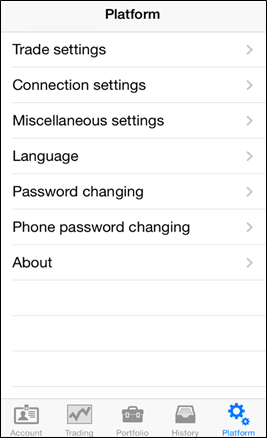
Here you will see 7 functions.
1. Trade settings
In "Trade settings" you can set default parameters for trading:
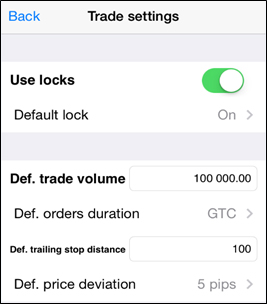
2. Miscellaneous settings
"Miscellaneous settings" function sets depth of chart history (for displayed charts) and settings of operation results:
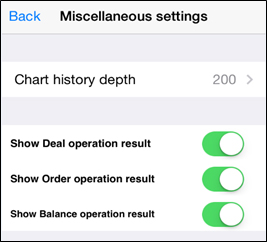
3. Choose language
Here you can change the language of your terminal:
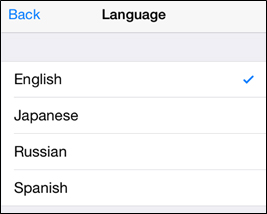
You may choose one of 10 languages. The language can also be changed from the start menu. After changing the language, restart the terminal.
