- Trading Platforms
- Platforms
- User Manuals
- NetTradeX Android User Guide
- Orders History
Orders History
By "Orders history" function the window of history opens or the window of filtering the orders, in case of opening it for the first time. In this filter you can set the following three date intervals:
- Date interval for orders, placed during that period;
- Date interval for orders, activated during that period;
- Date interval for orders, closed during that period.
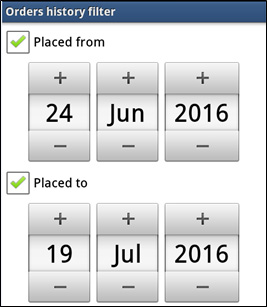
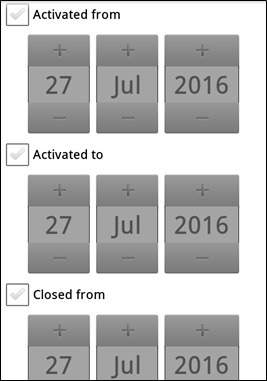

In the example only the first date interval is activated.
Additionally, you can set those operations, that will be included in the table of orders history (by default all orders), by clicking "Three points" in the bottom of the window to the right of the "Types" - the "Order types" window will open:
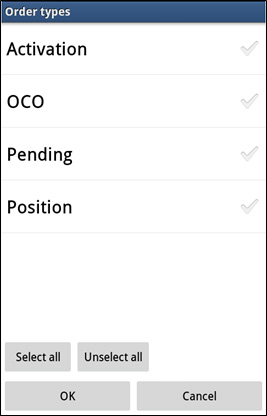
Additionally, you can set the states of orders, which wil be included in the table of orders history (by default orders of all states), by clicking the "Three points" in the bottom of the window to the right of the "State" - the "Order states" window will open:
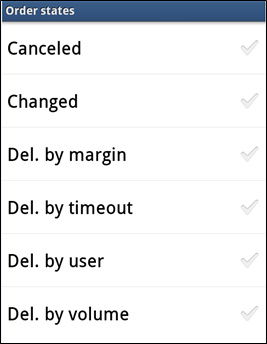
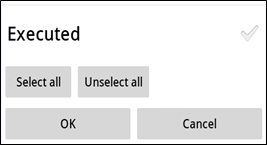
To see the orders history table on your screen (after customizing all the settings), please, click "OK".

